What is Web Security?
My Client’s Recent Website Attack

Why is Web Security Important?
Look for https:// and the green padlock next to the URL. Then you’ll know the site is secure…![]()
Your Website Represents You & Your Business
Protecting your website and all the information about you and your products & services is important. My client was devastated to find out that no one could access her site. Even though the main use was to introduce herself to potential clients, it needed to be accessible 24/7/365. She was very happy when I got it back up!
Protect your Visitors
WordPress Websites are Vulnerable
See our Monthly Website Maintenance & Monitoring Service >>
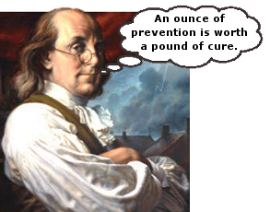
10 Tips to Help Protect Your WordPress Website
Here’s some things you can do…
There Are No Guarantees in Web Security
Even after talking with people who work in technology security and researching expensive services that provide much more protection and monitoring of websites and traffic, they informed me that there are still no guarantees. The internet moves quickly into future technology and the bad people seem to be a few steps ahead.
They agreed that taking some simple precautions like mentioned above goes a long way to help with web security issues.
If you would prefer to hire a company to provide these services for you, we recommend Securi.

